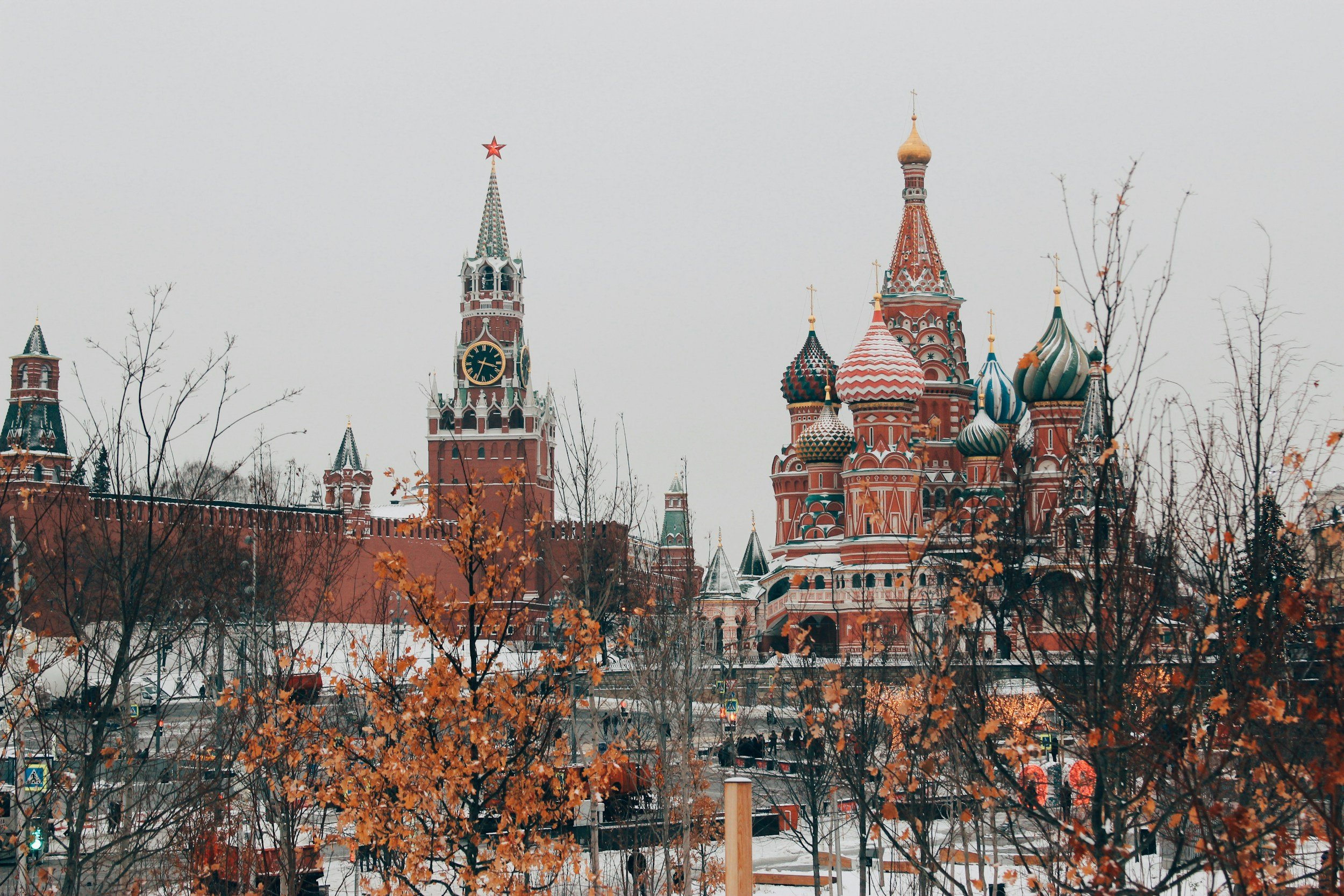OpenAI File Upload Update: Comparing GPT-4o and the Advanced o1 Series
Image Credit: Mika Baumeister | Unsplash
OpenAI recently unveiled a significant enhancement to its file upload capabilities within ChatGPT, aimed at expanding the range of tasks users can accomplish with text-rich documents. While this marks a notable leap forward, the new update also underscores the limitations of the o1 series models, creating a clear distinction between functionality across different versions.
[Read More: OpenAI's GPT Series from GPT-3.5 to GPT-4o]
A New Era of File Uploads: What’s New?
The latest update introduces robust support for document uploads in ChatGPT, enhancing performance on text-rich documents such as PDFs, Word documents, and presentations. This capability builds upon the Advanced Data Analysis model, previously known as Code Interpreter, to provide users with powerful tools for synthesis, transformation, and extraction of data from files.
Key tasks supported include:
Synthesis: Analyzing and combining information from multiple files to create summaries, visualize data, or compare content.
Transformation: Simplifying complex documents, rewriting text in specific styles, or converting presentations into documents.
Extraction: Pulling specific details, references, or metadata from text files and spreadsheets.
This update is now available to all ChatGPT Plus and Enterprise users, with support coming soon via API.
[Read More: OpenAI's New Model - Is GPT-4o Mini Really the Mini?]
Limitations of the o1 Series Models
While the new capabilities are impressive, the update highlights the limited functionality of the o1 series models—o1 Pro, o1, and o1-mini. These models lack several advanced tools and features, including:
Memory functionality
Custom instructions
File uploads (excluding images)
Web browsing capabilities
Discovering and using GPTs
Voice support
These limitations make the o1 series models less versatile for tasks involving complex document analysis, leaving users reliant on GPT-4o or similar models for these functionalities.
[Read More: AI Breakthrough: OpenAI’s o1 Model Poised to Surpass Human Intelligence]
File Upload Details: Restrictions and Features
For users leveraging the new file upload capabilities, there are some restrictions and guidelines to note:
Supported File Types: All common text files, spreadsheets, presentations, and documents.
Size Limits: Individual files are capped at 512MB, with text and document files limited to 2 million tokens each. For CSVs and spreadsheets, the size limit is approximately 50MB.
Upload Limits: Users can upload up to 20 files per GPT, and each end-user has a 10GB cap, with organizations limited to 100GB.
The system currently does not support analyzing images embedded in documents or image-only PDFs, though OpenAI plans to add these capabilities in the future.
[Read More: OpenAI Launches ChatGPT-4o with Canvas: A New Era of User Experience]
Retention Policies: Chats vs. Files
OpenAI has outlined clear policies regarding file and chat retention:
Chats: Retained until deleted by the user, with a 30-day deletion policy for accounts or specific chats.
Files: Files uploaded within a chat are retained for the chat's duration, while those uploaded to a custom GPT are retained until the GPT is deleted.
Files are processed differently depending on whether they are analyzed or uploaded as knowledge for a GPT, with retention varying by plan.
[Read More: OpenAI's Data Leak: Unveiling the Cybersecurity Challenge]
Choosing Between the o1 Series and Advanced Models
For users deciding between the o1 series and GPT-4o, understanding their strengths is essential. The o1 series represents OpenAI's most advanced models, excelling in complex reasoning tasks such as coding, mathematics, and scientific problem-solving. It uses cutting-edge techniques like chain-of-thought reasoning to tackle intricate challenges with precision.
In contrast, GPT-4o offers a broader range of functionalities, including support for various file uploads, memory-based interactions, and web browsing. These features make it more versatile for tasks like comprehensive file analysis, data synthesis, and multitasking across domains.
How to Choose the Right Model:
Choose the o1 series if you need unparalleled reasoning power for tasks like STEM-related challenges, complex computations, or intricate problem-solving.
Opt for GPT-4o if your focus is on versatility, including document handling, web-integrated tasks, and workflows requiring multiple tools.
Your decision should align with your specific use case, balancing advanced reasoning capabilities with functional versatility.
[Read More: ChatGPT Pro vs. Plus: Is OpenAI's $200 Plan Worth the Upgrade?]
A Step Forward with Diverse Strengths
OpenAI’s latest update represents a significant advancement in document handling, showcasing its commitment to expanding the capabilities of ChatGPT. However, it also highlights the distinct strengths of its models. While the o1 series excels in advanced reasoning and problem-solving, models like GPT-4o offer broader functionality for users needing tools like comprehensive file analysis, memory-based interactions, and web browsing.
Users should assess their specific needs to choose the right model, balancing advanced reasoning capabilities against functional versatility and cost considerations. This development reaffirms OpenAI’s dedication to providing tailored solutions for both casual users and professionals seeking specialized AI tools.
Source: OpenAI