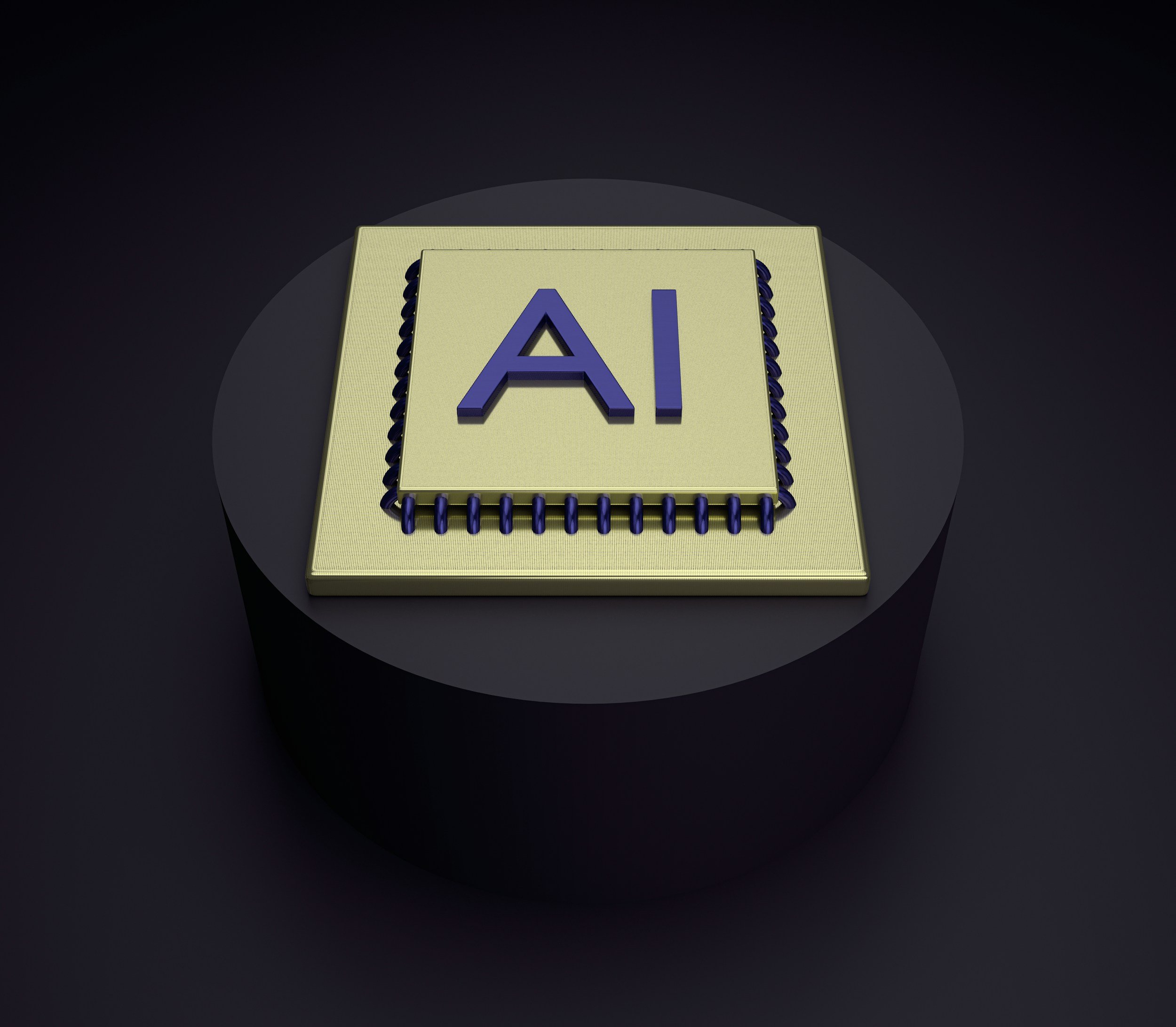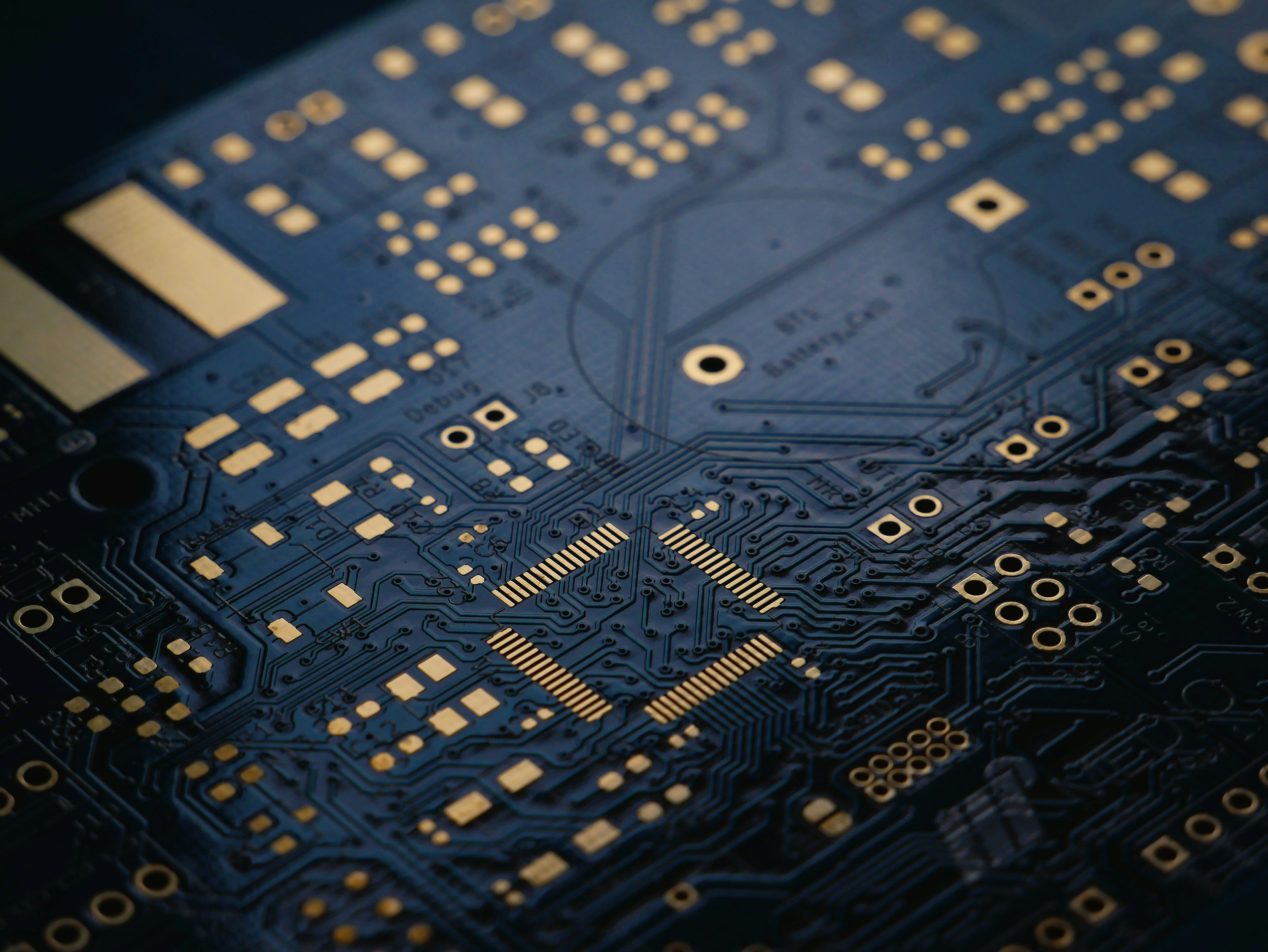How AI Uses CPUs, GPUs and TPUs to Work Faster and Smarter
Image Credit: Vishnu Mohanan | Splash
Have you ever wondered why GPUs, originally built for gaming, now power some of the biggest AI breakthroughs? The hardware behind AI isn’t just about raw speed—it’s about choosing the right tool for the job. While CPUs handle general computing, GPUs excel at parallel processing, and TPUs are purpose-built for deep learning. But what makes them so different, and which one is best for AI?
[Read More: Amazon Launches Trainium2 to Challenge Nvidia’s Dominance in AI Chip Market]
Central Processing Units (CPUs): The Generalists
CPUs have been the primary processing units in computers since the advent of modern computing, dating back to early microprocessors in the 1970s, such as the Intel 4004. They remain fundamental to all computing devices. Designed for general-purpose processing, CPUs excel at handling a wide range of tasks, from running operating systems to executing complex calculations. Their architectures are optimized for the sequential execution of instructions, utilizing techniques such as pipelining, branch prediction, and caching to enhance efficiency. While CPUs handle diverse workloads effectively, they are not as optimized for massive parallelism as GPUs or TPUs.
Pipelining – Imagine an assembly line in a factory. Instead of building one product at a time, workers complete different stages of multiple products at the same time. Similarly, a CPU breaks down tasks into smaller steps and processes multiple instructions at once to speed things up.
Branch Prediction – Suppose you are driving and approaching a fork in the road. If you can predict which way you’ll go, you won’t have to stop and decide. A CPU does something similar—it guesses the next step in a program (like an "if-else" decision) to keep running smoothly and avoid delays.
Caching – Think of it as a small notebook where you jot down frequently used phone numbers instead of looking them up every time. A CPU stores frequently accessed data in a small, fast memory (cache) so it doesn’t have to fetch it from the slower main memory repeatedly.
In the context of AI, CPUs are adept at managing tasks that require sequential processing and control logic. They are particularly effective for:
Data Preprocessing: Imagine sorting a huge stack of papers before filing them in a cabinet—you need to remove duplicates, fix typos, and organize everything neatly. In computers, CPUs perform similar tasks by cleaning, organizing, and transforming data before it’s used in applications like AI or reports. They efficiently handle data cleaning, normalization, and transformation, as these tasks involve sequential operations such as reading files, parsing data, and applying mathematical transformations.
Running Inference on Lightweight Models: Think of a pocket calculator—it doesn’t need a supercomputer to perform basic math. Similarly, some AI models are small enough to run efficiently on regular computers or mobile devices using just a CPU. This enables AI-powered features like speech recognition, facial detection, and text suggestions on your phone without requiring a powerful GPU or cloud processing. While GPUs and TPUs are preferred for heavy AI workloads, CPUs can efficiently run inference for small or optimized models, especially in mobile applications and edge devices. Frameworks like TensorFlow Lite and ONNX Runtime support CPU-based inference for low-power AI models.
Handling Sparse Neural Networks: Imagine reading a book where half the pages are blank. Instead of flipping through every page, you skip the empty ones to save time. Sparse neural networks work similarly—many connections are inactive, allowing CPUs to process them more efficiently by ignoring those unused parts. This reduces computational load and saves power. While TPUs and sparse-optimized GPUs may offer better performance, CPUs remain a viable option for handling such models.
[Read More: AMD Lays Off 1,000 Employees to Accelerate AI Chip Development]
Key Advantages of CPUs in AI
Versatility across various tasks, including AI-related operations such as data preprocessing, control logic, and lightweight inference.
Strong performance in tasks with low to medium parallelism. CPUs excel at sequential and moderately parallel tasks, handling workloads with limited parallelism more efficiently than GPUs or TPUs, which are optimized for massive parallelism.
Well-established infrastructure and support. With decades of development, CPUs benefit from a mature ecosystem of tools, libraries, and broad software compatibility, making them easy to integrate into AI workflows.
[Read More: AMD Unveils Powerful Ryzen AI Max, X3D Chips, and Z2 Series at CES 2025]
Limitations of CPUs in AI
Limited parallel processing capabilities. CPUs have fewer cores than GPUs or TPUs and are designed for sequential tasks. While they support multi-threading and SIMD (Single Instruction, Multiple Data) optimizations, they cannot match the parallel processing efficiency of GPUs or TPUs.
Less efficient for large-scale AI model training. Training large AI models, such as deep learning models, involves extensive matrix multiplications and tensor operations, which GPUs and TPUs handle more efficiently. While CPUs can still train models, they are significantly slower and less power-efficient for large-scale training.
Graphics Processing Units (GPUs): The Parallel Processors
GPUs (Graphics Processing Units) were originally developed to accelerate graphics rendering, particularly for video games and 3D applications. Over time, their high parallelism capabilities made them well-suited for scientific computing, AI, and deep learning. Companies like NVIDIA and AMD have since optimized GPUs for general-purpose parallel processing (GPGPU computing), enabling them to handle tasks beyond graphics.
Unlike CPUs, which have a few powerful cores (typically 4–64 in modern processors), GPUs contain thousands of smaller, less powerful cores designed for parallel execution. This architecture allows GPUs to process thousands of calculations simultaneously, making them highly efficient for tasks like matrix multiplications, deep learning, and large-scale numerical simulations. Their parallel structure is particularly beneficial for high-throughput computations in AI, data science, and physics simulations.
GPUs have become essential to AI development because they can handle large amounts of data and perform many calculations simultaneously. They are especially useful for training deep neural networks, processing large-scale data in AI workloads, and running inference on complex models.
[Read More: TSMC’s AI Chip Demand Fuels 42% Profit Surge in Q3 Amid Global Expansion]
Training Deep Neural Networks
Imagine teaching a child to recognize objects by showing them thousands of pictures. A deep neural network (DNN) learns in a similar way—by analyzing massive amounts of data to recognize patterns and improve over time. However, training these AI models requires millions of complex calculations, which can be extremely slow on regular computers. GPUs significantly accelerate this process by handling many calculations at once using parallel processing, making AI training much faster. During training, a model goes through two key steps:
Forward pass – making predictions based on input data.
Backward pass (backpropagation) – adjusting its understanding by learning from mistakes.
Modern AI models, such as GPT and BERT, rely heavily on GPUs to train within a reasonable time, often using thousands of GPUs in large-scale computing clusters.
[Read More: Biden Administration's AI Initiatives: A Comprehensive Overview]
Processing Large-Scale Data in AI Workloads
Think of a GPU as a super-fast calculator that can process enormous amounts of information at once. This is useful for AI tasks that require analyzing vast datasets, such as scanning millions of medical images or processing real-time video streams. However, performance isn’t just about speed—it also depends on factors like memory bandwidth, data transfer speed, and storage performance. Even the fastest GPUs can experience slowdowns if they are limited by a computer’s memory or storage system.
[Read More: Arm Plans to Launch AI Chips by 2025]
Running Inference on Complex Models
Imagine asking a voice assistant like Siri or Google Assistant a question. The AI needs to understand your words and respond in real-time. This process, called inference, is when an AI model takes new data (your voice) and makes a prediction or decision based on what it has already learned. GPUs speed up inference by quickly processing complex AI models behind the scenes, allowing for fast and accurate responses.
However, not all AI tasks require GPUs. For simpler AI operations—like predictive text on your phone—regular CPUs or specialized chips like TPUs (Tensor Processing Units) and FPGAs (Field Programmable Gate Arrays) may be more efficient.
[Read More: Semiconductor Showdown: How Taiwan’s Chips Shape the AI Race and Geopolitics]
Key Advantages of GPUs in AI
Exceptional parallel processing capabilities. GPUs have thousands of smaller cores, enabling efficient parallel processing for AI, deep learning, and scientific applications. They handle large-scale computations much faster than CPUs, which are optimized for sequential tasks.
High throughput for matrix and vector operations. GPUs excel in matrix and tensor computations, outperforming CPUs in AI workloads due to their parallel architecture and high-bandwidth memory. This significantly speeds up deep learning training, inference, and real-time AI applications.
Broad support from AI frameworks and libraries. AI development tools, such as TensorFlow and PyTorch, are optimized for GPUs, allowing AI models to run faster and handle more complex tasks efficiently.
[Read More: AMD Unveils MI325X AI Chip, Plans MI350 Series to Compete with Nvidia's AI Dominance]
Challenges and Limitations of Using GPUs in AI
Higher power consumption. High-end GPUs for AI, such as the NVIDIA A100 (400W) and H100 (700W+), consume significantly more power than CPUs, increasing operational costs and cooling demands in large-scale AI and cloud data centers.
Greater complexity in programming and optimization. Unlike CPUs, GPUs require specialized programming tools (CUDA for NVIDIA, ROCm for AMD) and careful optimization of memory usage and parallel execution. This makes GPU programming more complex, requiring additional expertise.
Potentially higher costs for high-end models. High-performance GPUs (e.g., NVIDIA A100, H100, RTX 4090, AMD MI250X) can be expensive, sometimes costing thousands of dollars per unit. For example, the NVIDIA H100 has been reported to exceed $40,000 per unit. Running GPU clusters in data centers adds additional expenses, including cooling and power costs. However, consumer-grade GPUs (e.g., RTX 3060, 4060) remain cost-effective for smaller AI tasks.
[Read More: AI Chip Wars: Nvidia’s Rivals Gear Up for a Slice of the Market]
Tensor Processing Units (TPUs): The AI Specialists
Developed by Google in 2015, TPUs (Tensor Processing Units) are application-specific integrated circuits (ASICs) built specifically to accelerate AI workloads. Unlike GPUs, which were adapted for AI, TPUs are designed from the ground up for neural network computations, making them highly efficient for both training and inference.
As specialized hardware, TPUs excel at large-scale matrix multiplications, a core operation in deep learning. Their architecture is optimized for tensor computations—a type of mathematical operation that efficiently processes multi-dimensional data such as images, text, or numbers—enabling faster processing with lower energy consumption compared to general-purpose processors like CPUs and GPUs.
TPUs are widely used to deploy complex AI models in production, offering high efficiency and scalability for real-time applications. Their ability to handle large-scale AI workloads smoothly makes them a cost-effective solution for machine learning operations at scale.
[Read More: Revolution in Silicon: Intel's Falcon Shores AI Chip Sets New Benchmarks]
Key Features of ASICs
Optimized for a single function – Unlike CPUs and GPUs, which handle multiple types of tasks, an ASIC is engineered for one specific application (e.g., AI acceleration, cryptocurrency mining, networking).
More efficient – Because it is purpose-built, an ASIC typically consumes less power and performs faster than a general-purpose chip for the task it is designed for.
Commonly used in AI, networking, and cryptography – ASICs are widely used in TPUs (Google's AI chips), Bitcoin mining machines, 5G networks, and embedded systems.
[Read More: Intel's Gaudi 3 AI Accelerator Chip: A New Contender in the AI Hardware Race!]
Limitations of TPUs
Limited Versatility Beyond AI Workloads – TPUs are not designed for general-purpose computing, such as traditional programming, database management, or other non-AI workloads. This specialization limits their applicability outside AI and deep learning applications.
Improving Compatibility Beyond TensorFlow – TPUs were first designed to work best with Google’s TensorFlow, but support for other AI tools, like PyTorch, has improved. Developers can now run PyTorch models on TPUs using special software, though some adjustments may still be needed. While TPUs are becoming more flexible, using them outside Google’s AI tools can still be challenging.
Cloud-First Accessibility with Limited On-Premises Options – Unlike GPUs and CPUs, which can be purchased for on-premises deployment, TPUs are primarily available through Google Cloud. This limits their accessibility for organizations that require local AI infrastructure due to data privacy, security, or compliance concerns. While Google has released TPU hardware for select enterprise applications, availability remains significantly more restricted compared to traditional AI hardware like GPUs.
[Read More: TSMC's 2nm Breakthrough Powers the Next Wave of AI and Mobile Tech]
Source: Wevolver, Medium, ElectronicsForu, Wired, TechRadar, Deloitte