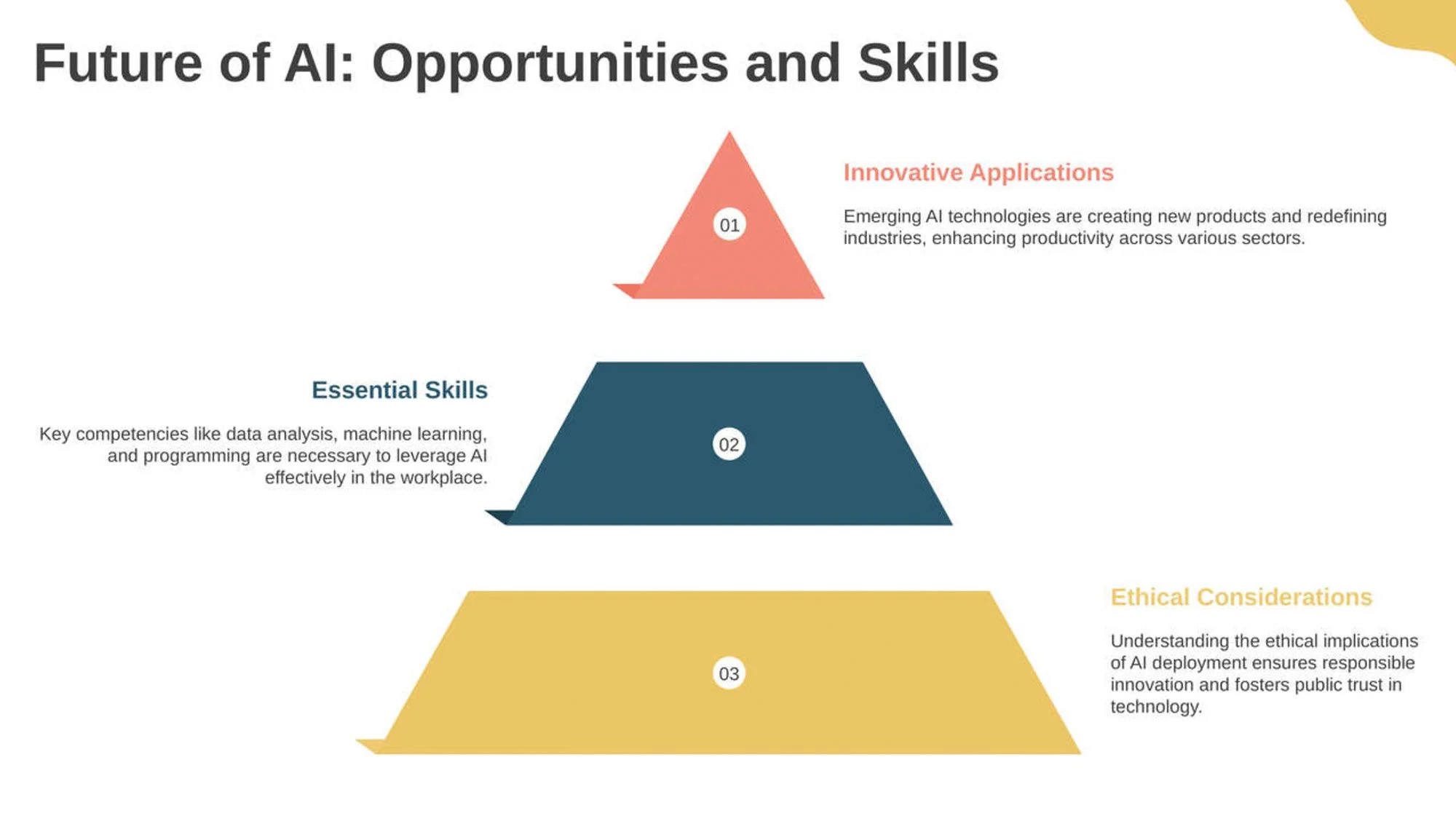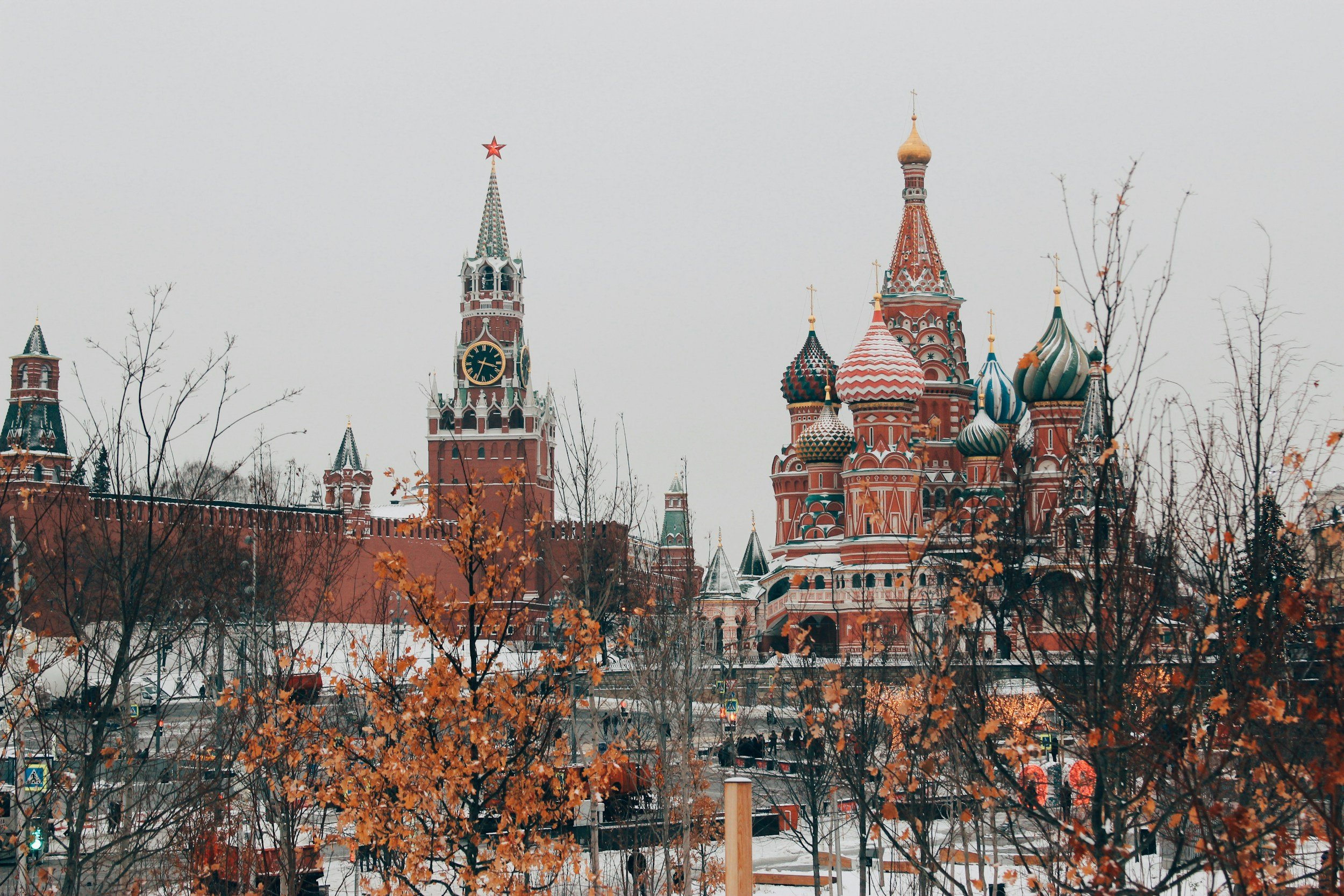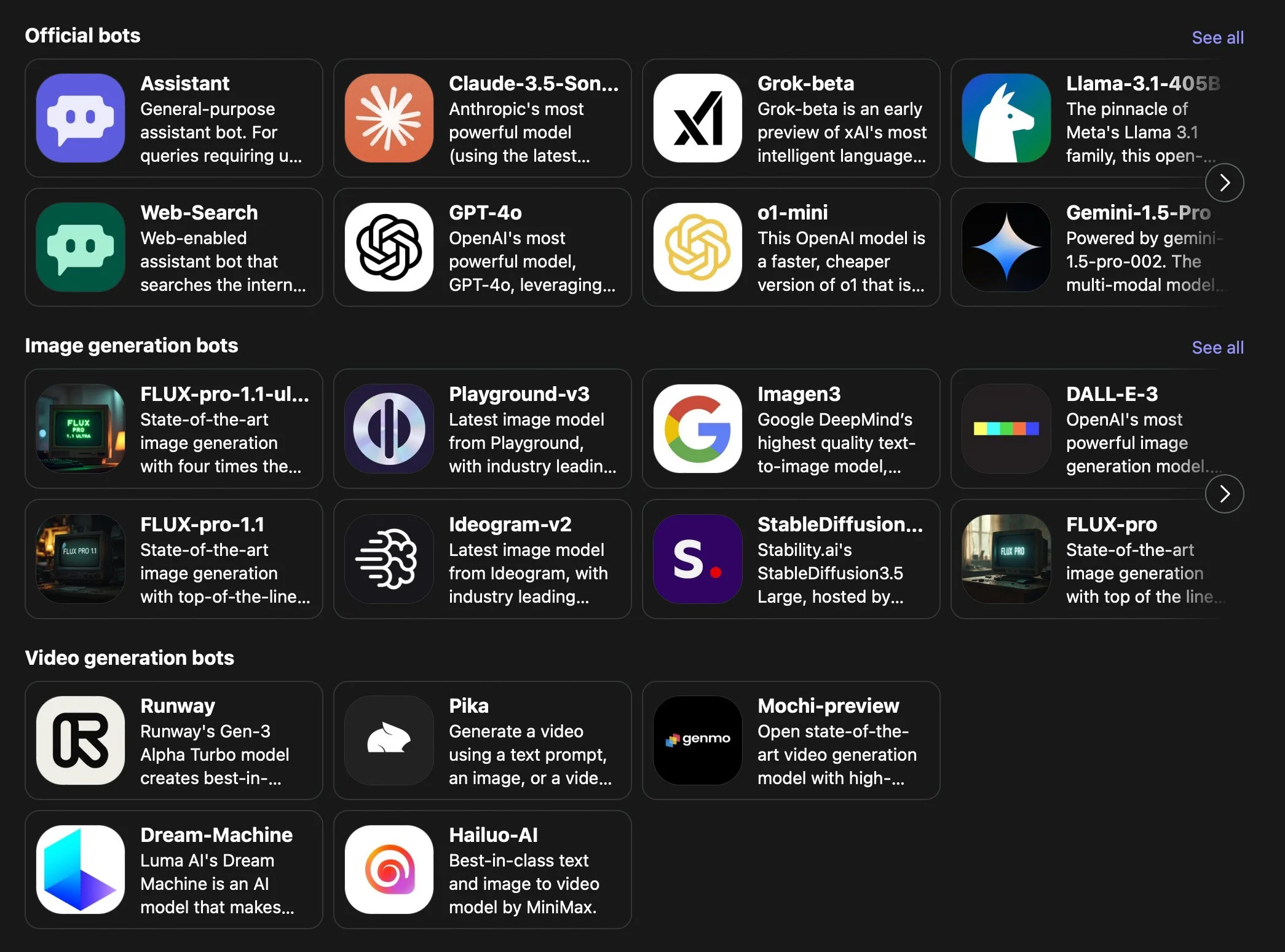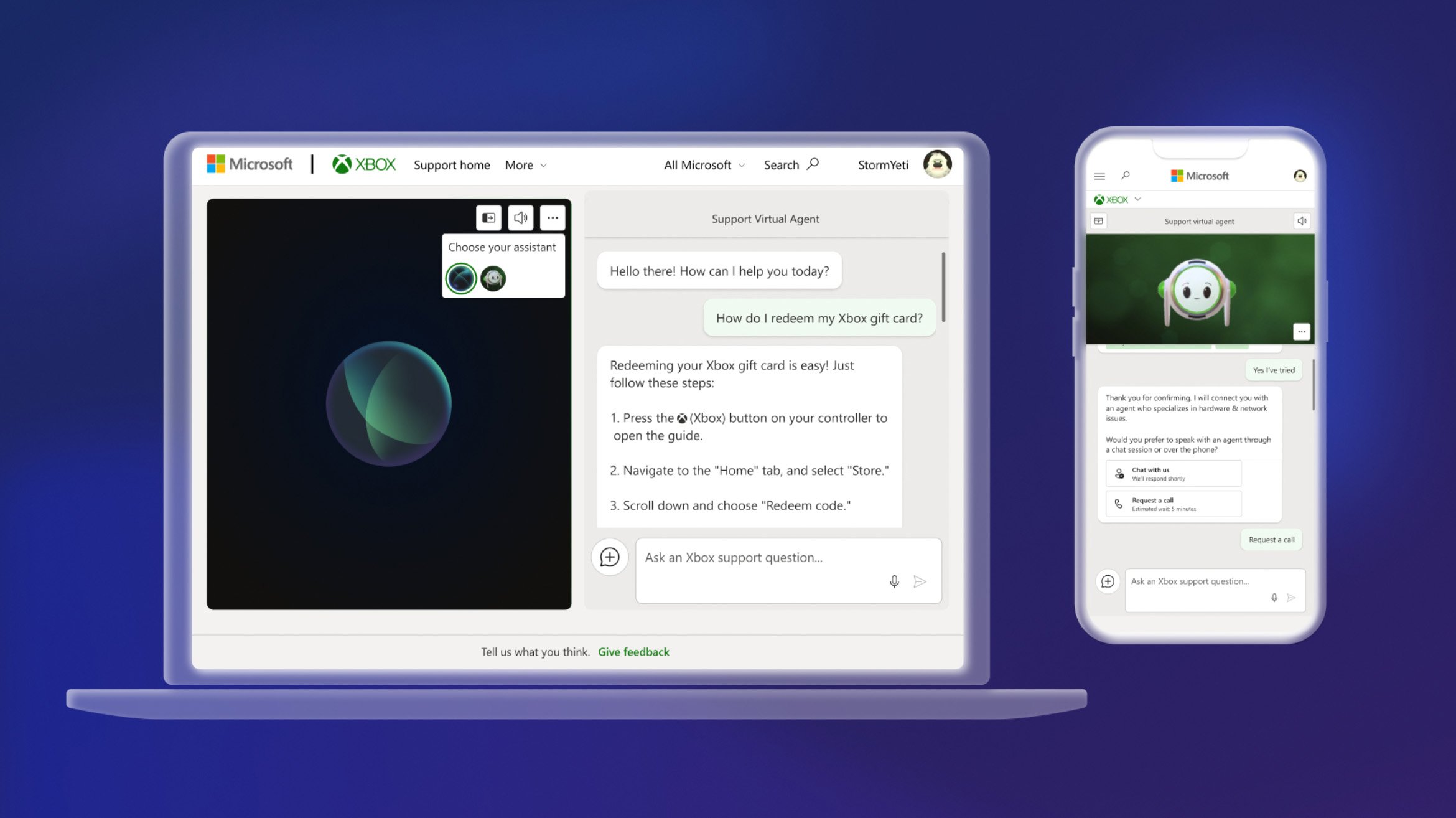SlideTeam’s AI PowerPoint Creator: Revolutionizing Presentation Design with Cutting-Edge AI Technology
Image Source: SlideTeam
SlideTeam, a leader in PowerPoint templates and AI-driven solutions, has launched what could be the world’s most advanced AI PowerPoint creator. This innovative tool is designed to transform the presentation landscape, making slide design faster, more intuitive, and more effective. With its integration of artificial intelligence trained on SlideTeam's proprietary content, this new tool aims to revolutionize how presentations are created and delivered across industries.
[Read More: Gamma AI = Microsoft PowerPoint + Google Slides …… and more?]
The Technology Behind SlideTeam's AI PowerPoint Creator
SlideTeam’s AI-powered presentation generator is built on over two decades of insights from creating more than five million slides. It leverages a proprietary database to align text, graphics, and layouts automatically, offering a seamless blend of content and design. This unique approach ensures that the AI output is not just visually appealing but also contextually relevant, meeting user expectations for polished, professional slides.
[Read More: Elevate Your Productivity: ChatGPT Integrates with Cloud Storage!]
Key Features of the AI PowerPoint Tool
The SlideTeam AI PowerPoint Creator stands apart from other tools in the market due to its five standout features:
Highly Trained AI: Built on years of expertise, the AI has been fine-tuned by subject matter experts to deliver more accurate and effective presentation designs.
Blended Design and Content: The AI aligns text with graphics and layouts to ensure a coherent, aesthetically pleasing presentation.
Brand Consistency: Users can customize the presentation with brand colors, maintaining brand identity across slides.
Cross-Platform Compatibility: The generated presentations are fully editable in popular applications like PowerPoint and Google Slides.
Ready-to-Present in Minutes: With minimal formatting required, users can produce polished presentations rapidly, enhancing productivity.
[Read More: PikPoet: The New Frontier of Photo Captioning with AI]
Testing SlideTeam’s AI PowerPoint Creator
As part of our review, we tested SlideTeam's AI PowerPoint Creator by logging in as a free user. Here’s how the experience unfolded:
1. Initial Setup: The tool prompted us to enter the presentation title and objective. We chose "The History of AI" as our topic, aiming to provide an overview of AI's evolution and current trends for a general audience.
2. Slide Generation Options: The tool allowed us to select the number of slides to generate—Single, Brief (up to 10 slides), Expanded (11-20 slides), or Detailed (20-35 slides). We opted for the ‘Brief’ option.
3. Template Selection: After generating a table of contents, the tool offered 17 templates, each with a preview option. We selected one and proceeded with generation.
4. Editing and Download Options: The AI presented slides that could be edited for color or design. The generated presentation could be downloaded for PowerPoint or opened in Google Slides, but access required a subscription upgrade.
Observations and Areas for Improvement
While the AI tool displayed impressive capabilities, we noticed a few areas that could benefit from refinement:
Image Relevance: Some of the images, like a coral reef background on Slide 1, didn’t align well with the AI theme. More technology-focused visuals would enhance the relevance and clarity of the slides.
Cover page generated by SlideTeam
Page 2 generated by SlideTeam
Page 3 generated by SlideTeam
Content Accuracy: On Slide 4, the reference to SHRDLU's demonstration year was inaccurate. The correct timeframe for SHRDLU’s development is 1968-1970, not 1964.
Page 4 generated by SlideTeam
Image Distortion: The embedded image of the AI robot on slide 5 appeared slightly distorted, possibly due to an aspect ratio issue.
Page 5 generated by SlideTeam
Text Placeholder Issue: On Slide 6, the year 1999 had placeholder text ("text here"), which should be updated to reflect “robot independence” or a similar milestone in AI history.
Page 6 generated by SlideTeam
Template Data: Slide 7, which featured percentage-based charts, was filled with placeholder information, requiring users to input actual data themselves.
Page 7 generated by SlideTeam
Visual Consistency: While Slide 8's typewriter image added a nostalgic touch, it lacked direct relevance to AI and could be replaced with a more AI-centric visual.
Page 8 generated by SlideTeam
Page 9 generated by SlideTeam
Page 10 generated by SlideTeam
Enhancing User Experience
While SlideTeam’s AI tool is a powerful solution for generating quick, effective presentations, incorporating some additional enhancements could elevate the user experience further:
Contextual Examples: For slides discussing AI applications, including industry-specific examples or technologies would improve informational value.
Interactive Features: The ability to add multimedia elements directly in the AI-generated slides could make the tool even more versatile for diverse presentation needs.
Logo Integration and Page Numbering: Inserting a company logo and including page numbers would enhance professional branding and navigation throughout the presentation.
Improved Image Selection: Using more relevant images that reflect modern AI themes would better align with the content and create a more cohesive visual experience.
Modern Design Elements: Incorporating a more contemporary design with sleek layouts, updated fonts, and dynamic color schemes would further enhance the overall aesthetics and engagement of the presentations.
It's worth noting that we tested the AI tool as free users, so it's possible that some of these limitations are specific to the free version. A paid account may offer more advanced customization features and options that could address these concerns, providing a more refined user experience.
[Read More: Google Vids: A Revolutionary AI Video Creation Tool for Your Business?]
Revolutionizing Presentation Design
SlideTeam's AI PowerPoint Creator is positioned to significantly improve how presentations are made, making the process faster and more efficient. It reduces the workload of slide creation while ensuring that presentations maintain a professional look. SlideTeam’s focus on ethical AI use, customization options, and ease of integration with popular software ensures that the tool remains user-friendly and effective for diverse professional needs.
[Read More: Unveiling AIGC: The Future of AI-Generated Content at Your Fingertips]
Source: AccessWire