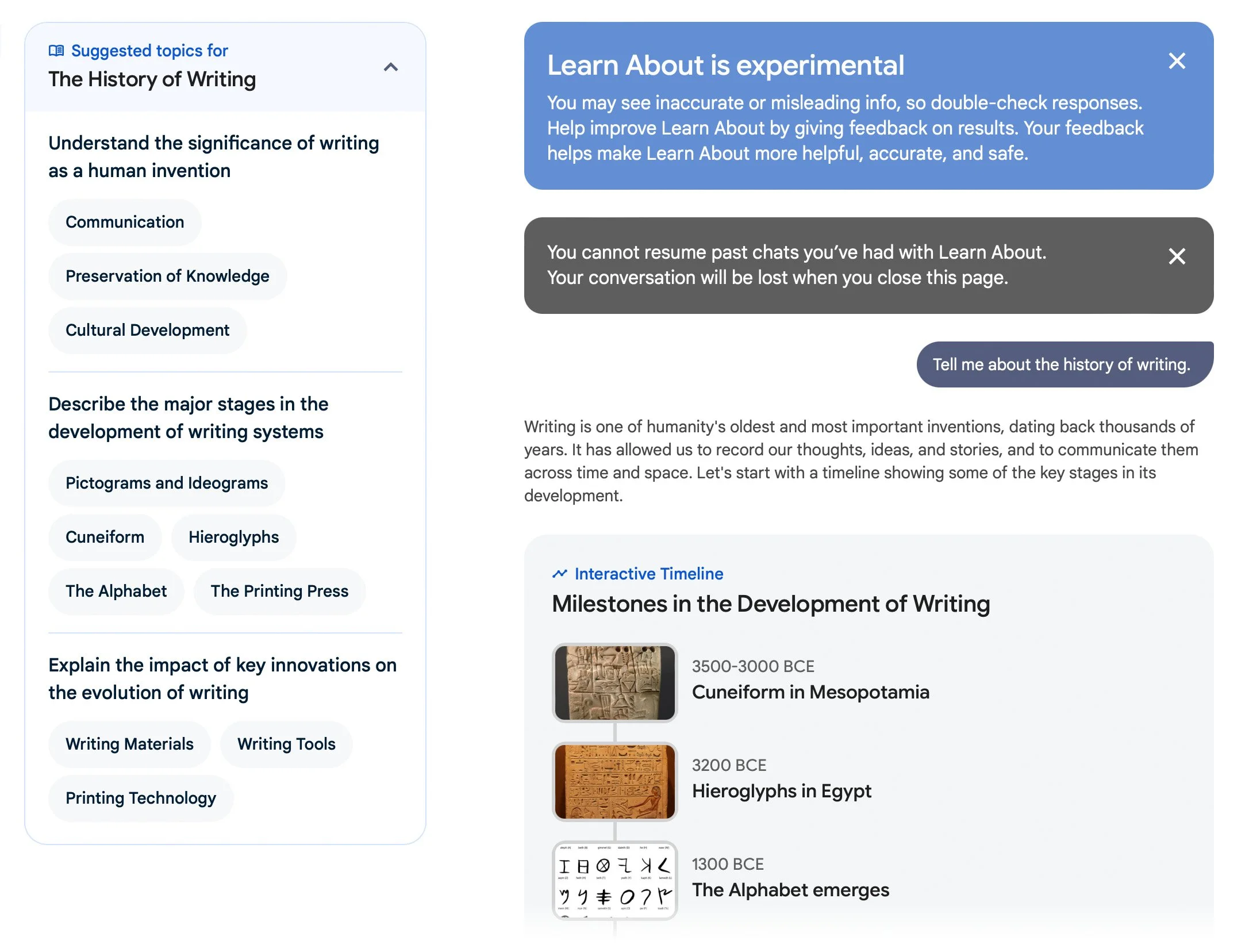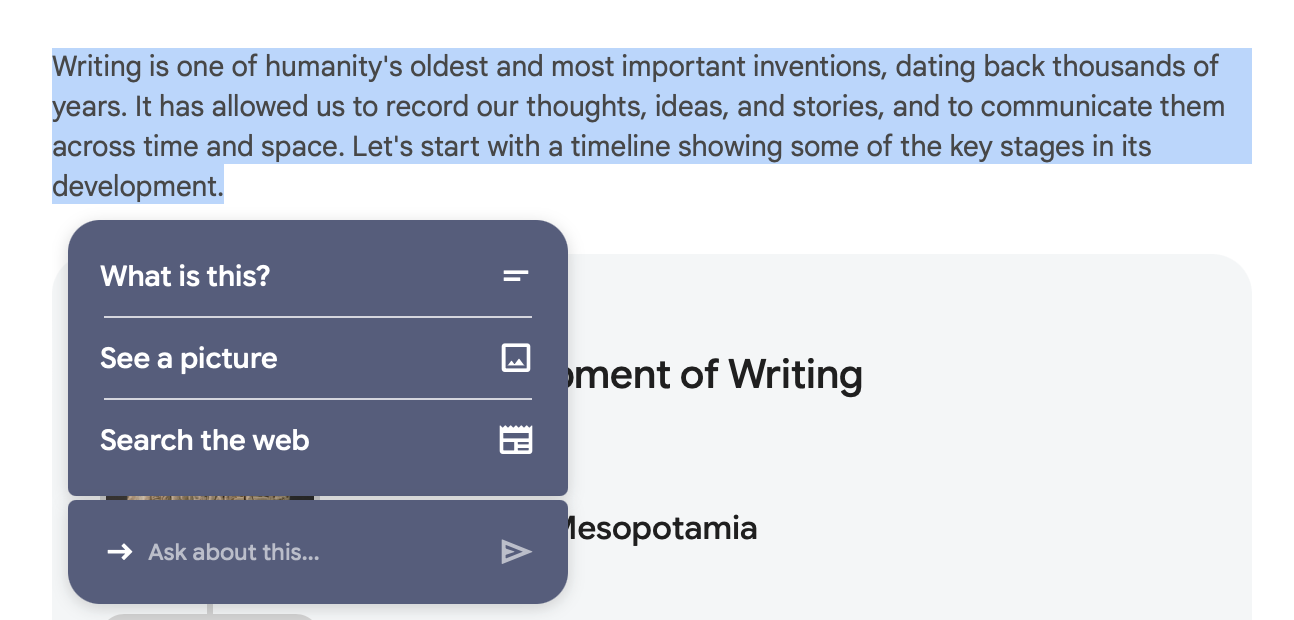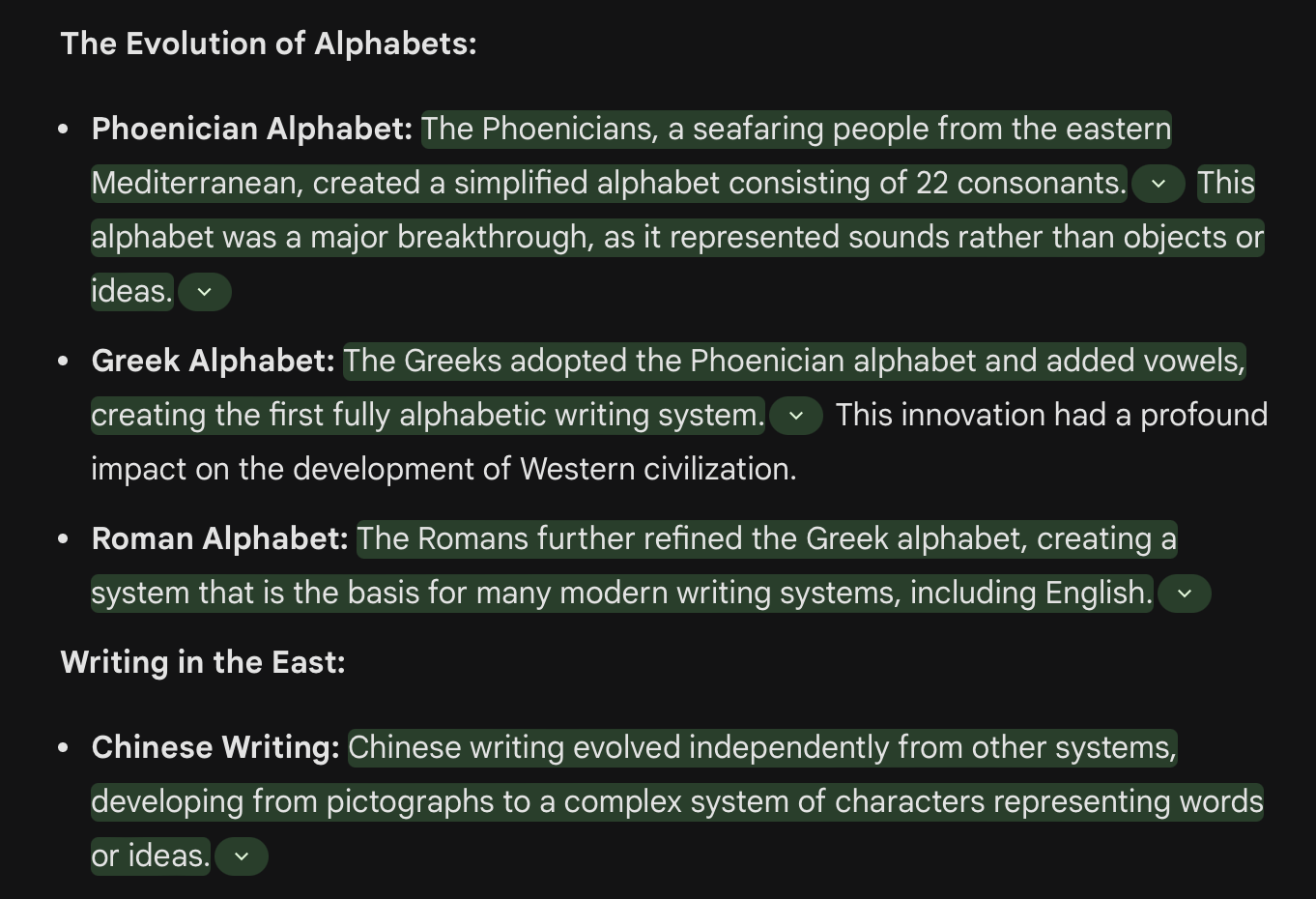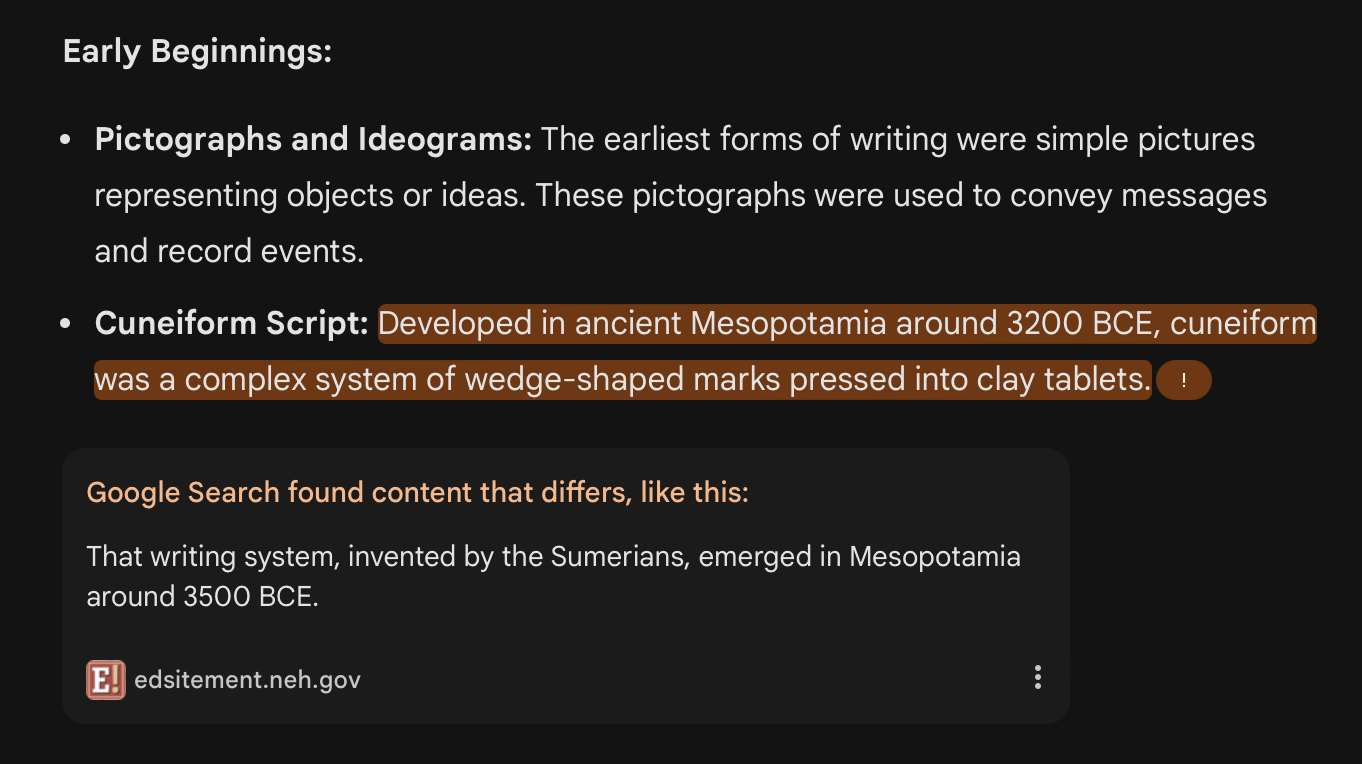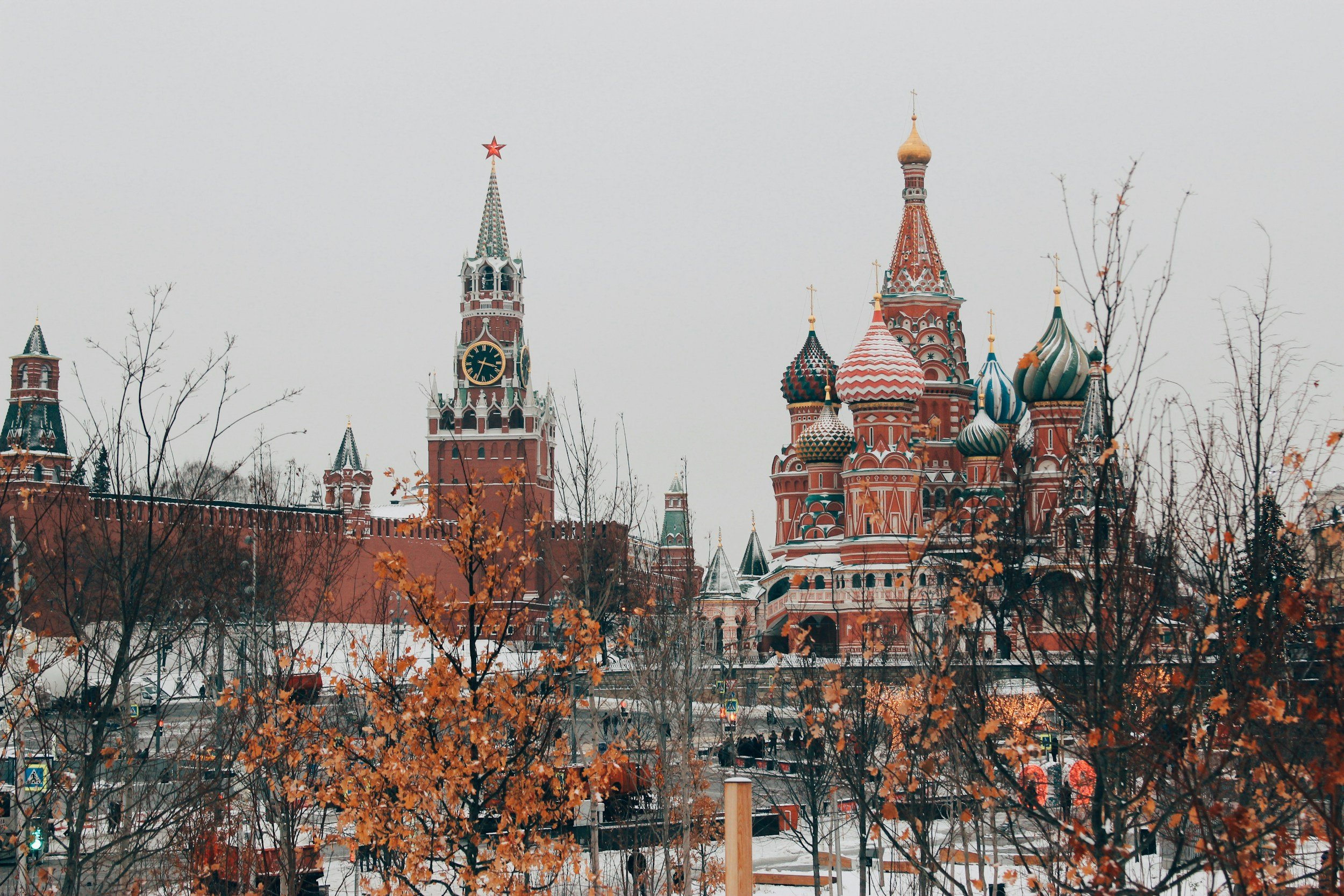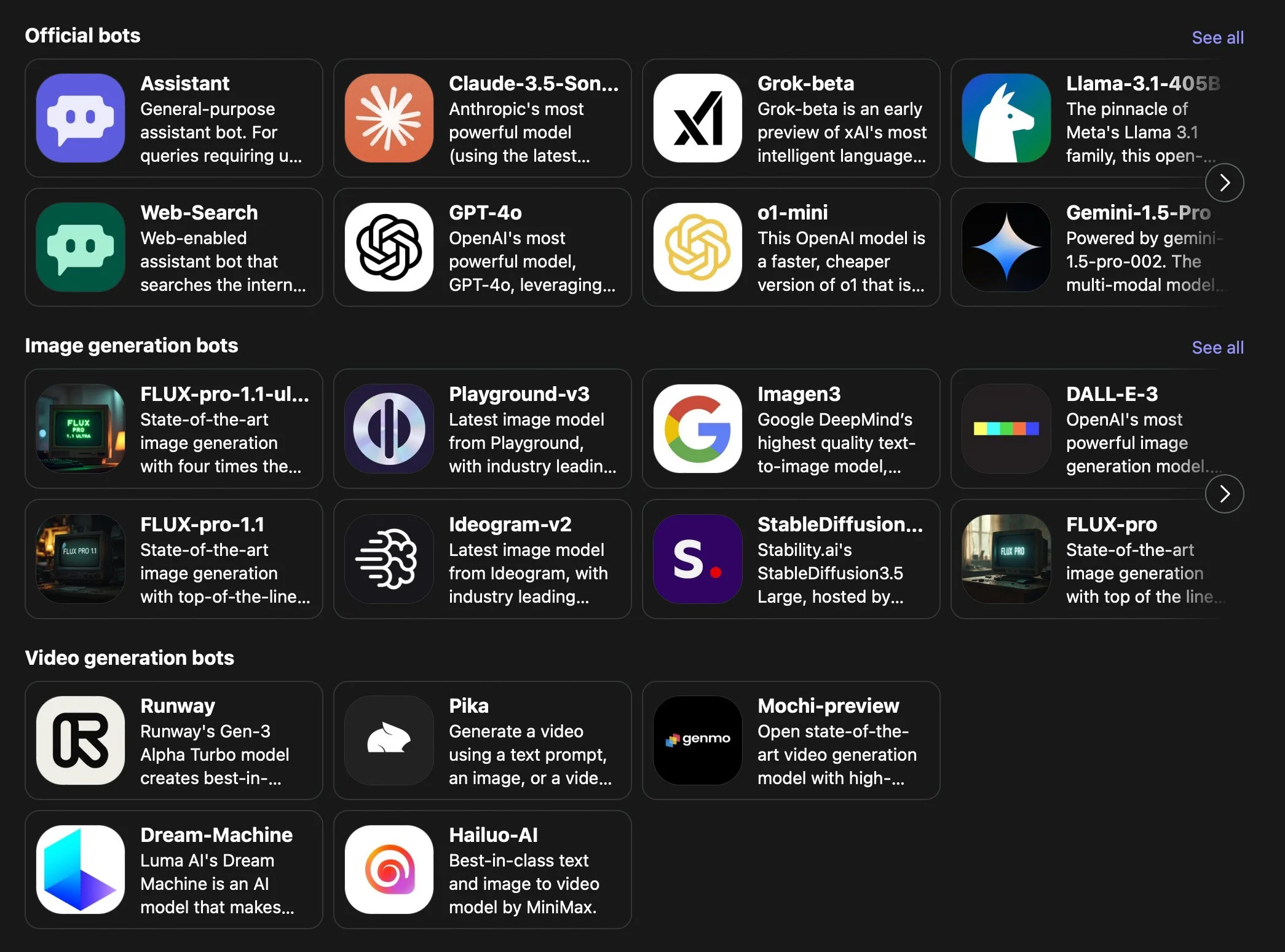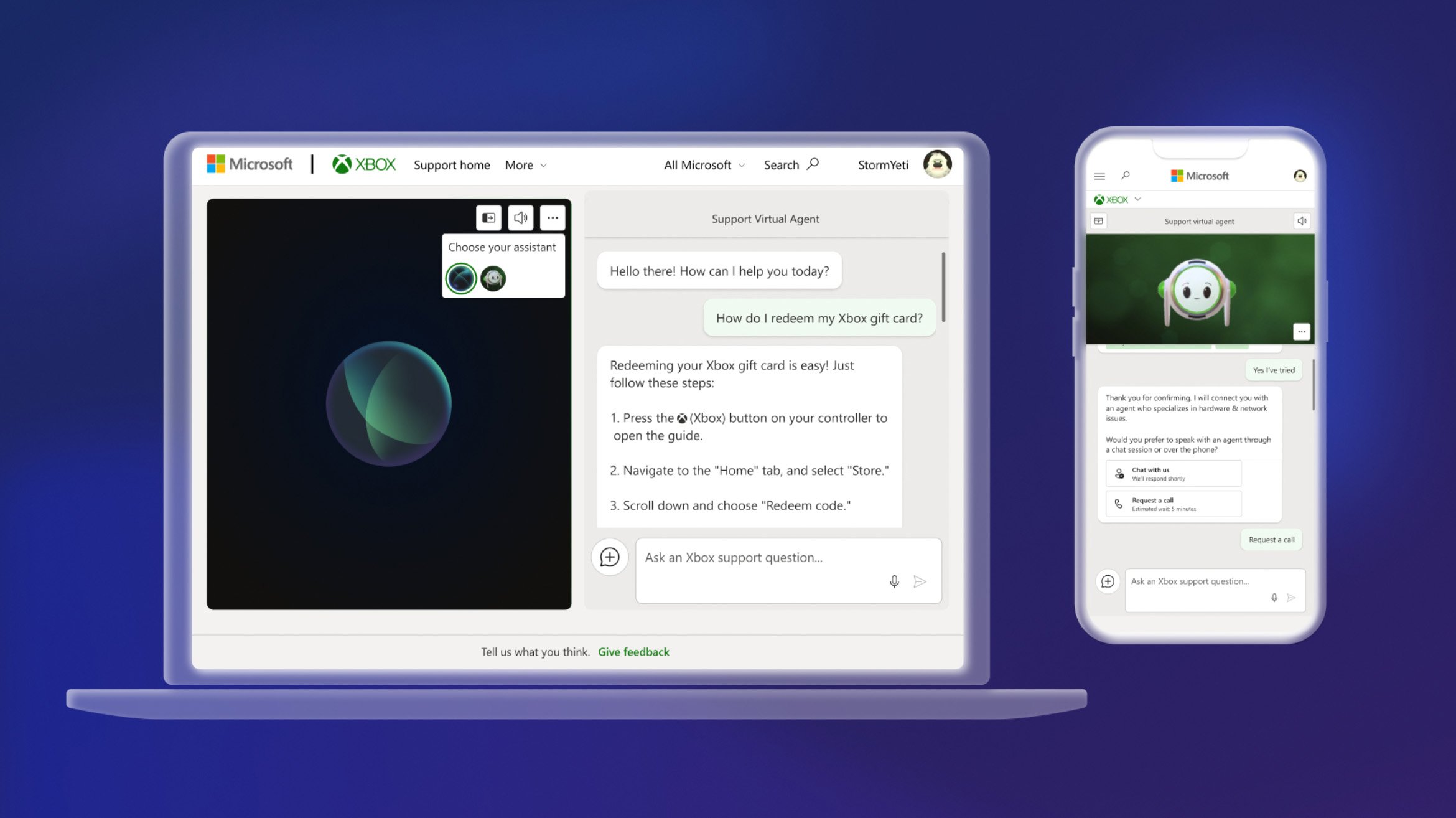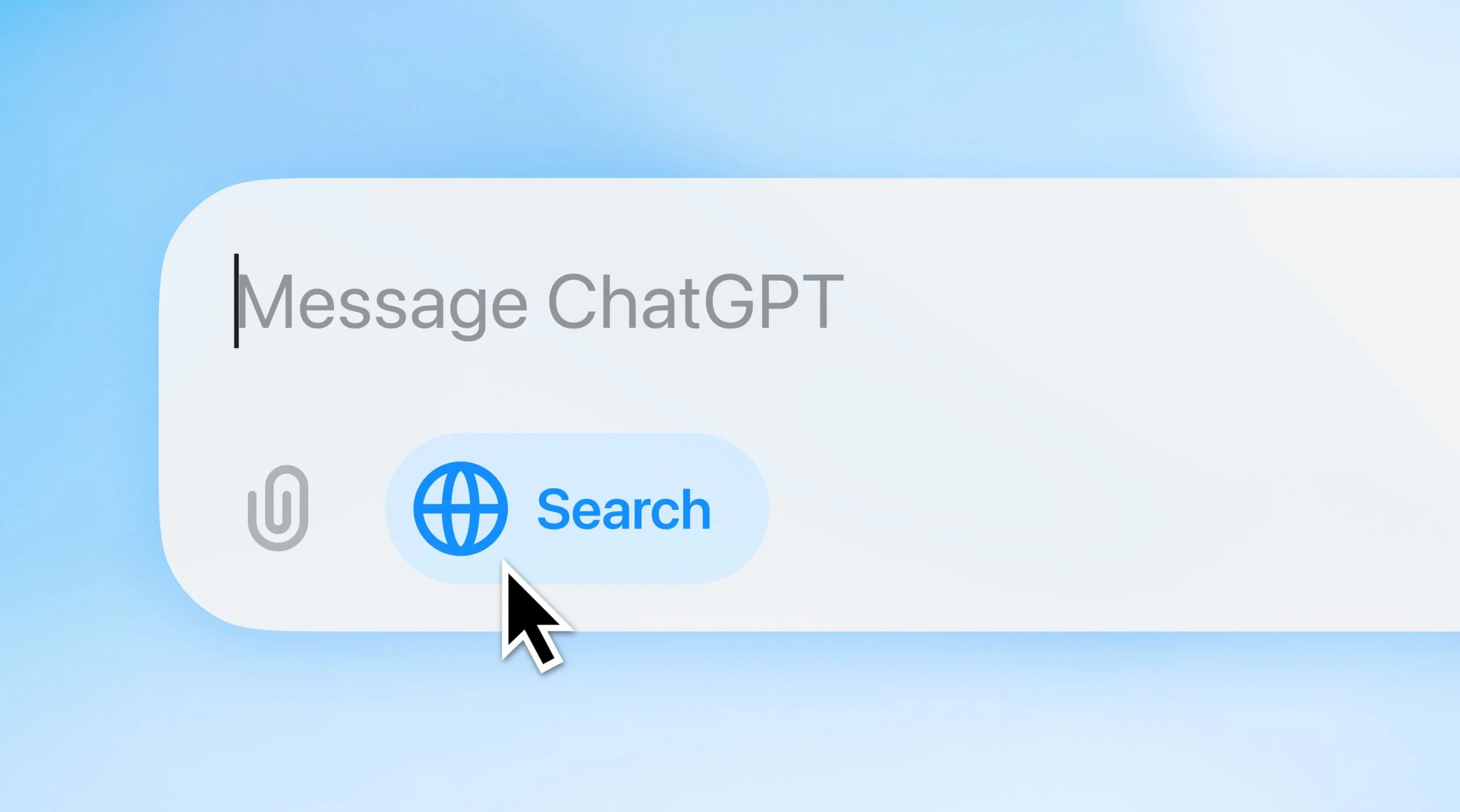Google Unveils "Learn About": Transforming Education with Interactive AI Tools
Image Source: Google Learning
Google continues to cement its position at the forefront of educational technology with the introduction of its latest initiative, Google Learning. Aimed at making education more accessible and interactive, this new platform, dubbed “Learn About”, leverages advanced AI to create a dynamic learning environment for users of all ages and backgrounds.
[Read More: Google's FireSat: Harnessing AI Satellites to Combat Australia's Bushfire Crisis]
Innovative Approach to Learning
Google Learning's "Learn About" platform elevates the traditional "Google it" experience by offering a comprehensive suite of interactive tools tailored for students, lifelong learners, educators, and professionals. The platform is free to use and provides a variety of templates covering diverse topics, from culinary arts to astrophysics. Additionally, users can pose their own questions through an intuitive text box interface, fostering a personalized learning journey.
[Read More: The Rise of AI Tutors: Revolutionizing Education or Risking Quality?]
AI-Powered Conversational Companion
At the heart of Google Learning lies an AI-driven conversational companion designed to enhance understanding through personalized interactions. Unlike standard search tools, this AI model not only answers questions—ranging from broad overviews to intricate details—but also adapts responses based on the user’s existing knowledge level. This ensures that each interaction is both relevant and engaging, promoting deeper comprehension of complex subjects.
[Read More: AI Takes the Classroom by Storm: NSW Launches Revolutionary EduTech for Teachers]
Interactive and Engaging User Experience
The platform emphasizes an interactive user experience, guiding learners through intricate concepts with the help of interactive guides, images, videos, and articles. This multi-faceted approach makes learning more engaging and adaptable to individual preferences. Users can also upload their own materials, allowing them to explore curated topics that align with their specific learning objectives.
[Read More: Teachers Harness Generative AI to Elevate Classroom Effectiveness, Study Finds]
Comprehensive Resources for Diverse Learning Goals
Google Learning offers a wealth of resources pulled from credible sources, enabling learners to draw connections across various subjects and delve into topics at their own pace. Whether users are seeking to expand their knowledge base or find inspiration for new areas of interest, the platform serves as both an educational aid and a catalyst for lifelong learning.
For those interested in more technical pursuits, Google for Developers provides specialized resources. The Google Machine Learning Crash Course, for example, offers beginner-friendly content on building deep neural networks and differentiating machine learning from traditional programming, with advanced material available for those looking to deepen their technical expertise.
[Read More: Learning AI with OpenAI and Tesla Expert!]
User Interface and Feedback Mechanism
We have tried using "Learn About" by selecting topics such as "the history of writing". After accepting the terms and conditions, users are led to a user interface similar to a chatbot, with different boxes showing different information.
Upon automatically entering the query "Tell me about the history of writing", the chatbot replies with a brief introduction and offers interactive elements. Below the short answer, an interactive timeline showcases images and key stages in the development of writing.
The left side of the interface features suggested topics related to the history of writing, such as "communication," "preservation of knowledge" and "cultural development". Users can delve deeper into specific stages like "pictograms and ideograms", "cuneiform", "hieroglyphs", "the alphabet" and "the printing press". Additional sections allow exploration of the impact of key innovations on the evolution of writing, including "writing materials", "writing tools" and "printing technology".
Source: Google Learning
Highlighting the text reveals options like "what is this", "see a picture", "search the web" and "ask about this".
Source: Google Learning
Below the interactive elements, "Learn About" also displays image sources and offers six buttons to enhance user engagement: Simplify, Go Deeper, Get Images, Good Response, Bad Response, and Double-Check Response (indicated by the Google logo). Beneath these buttons, suggested related topics, such as "Tell me more about the invention of the alphabet", "What was cuneiform used for?" and "How did hieroglyphs work?" further engage users and spark curiosity.
Source: Google Learning
In comparison, Google’s Gemini offers a more text-centric response, complete with sources for verification and a suite of feedback options. Gemini’s interface includes buttons for modifying responses, sharing content, and double-checking information against web sources, enhancing reliability and user trust.
Source: Google Gemini
Comparative Analysis: Learn About vs. Gemini
When compared to Google Gemini, which is also a Google product, there are notable differences in how information is presented. For instance, when asked the same question, “Tell me about the history of writing”, Gemini provides a detailed textual response covering early beginnings, the evolution of alphabets, writing in the East, and the modern era.
After nearly each paragraph, Gemini includes the source of information, which is helpful for users looking to verify content. The interface has six buttons at the end of each response, which are quite similar to those on Google Learning:
Good Response
Bad Response
Modify Response (with options such as regenerate response, shorter, longer, simpler, more casual, more professional)
Share (export to Docs, draft in Gmail)
Double-Check Response (indicated by the Google logo)
Copy and Report Legal Issue
What sets Google Gemini apart is its deeper integration within the Google ecosystem, allowing users to export responses directly to Google Docs or draft emails in Gmail, which extends functionality beyond what’s available in Google Learning.
[Read More: Choosing Between Meta AI, ChatGPT, DALL-E, Microsoft Copilot, and Gemini]
The Double-Check Response Feature in Both Platforms
Users can utilize the double-check response feature in Learn More and Gemini to verify the information provided. When activated, both of them searches the web based on the generated text:
Green Highlight: Indicates that the same information can be found on the web.
Brown Highlight: Shows that Google search results in different information.
This feature is excellent for ensuring the accuracy of the content and is particularly helpful for users who prioritize verified information.
[Read More: ChatGPT Enhances Search: Instant Access to Real-Time News, Sports, and More]
Credit: Google Gemini
Credit: Google Gemini
Uncertainty About Shared Algorithms
Given that both "Learn About" and Gemini are Google products with several similar features, there is speculation about whether the two platforms are built on the same algorithm. However, it remains unclear if they indeed share the same underlying technology.
For Traditional Readers: Gemini may be preferable, as it offers extensive textual information accompanied by sources for verification.
For Visual Learners: "Learn About" might be more appealing due to its visual presentation, including images and interactive elements that enhance engagement.
[Read More: Google Ponders Charging for AI-Enhanced Searches: A New Era for the Internet?]
Try It Now for Free
To get started with "Learn About", simply sign up using your current Google account. From there, begin by asking a question in the search box in the middle of the screen or upload an image or document to explore further.
[Read More: OpenAI Launches ChatGPT-4o with Canvas: A New Era of User Experience]
Source: Tom’s Guide